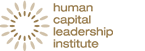1. Documents To Go

Upon reading any app review website or magazine, Documents To Go will feature as a leading business app. Furthermore, upon downloading the app, it is not difficult to understand why it has received such critical acclaim, worldwide.
Documents To Go lets users not only read Microsoft Office files (including Word, Excel and PowerPoint), but also allows one to edit, write and create new files. Another important facet of the app is its compatibility with all versions of the above programmes – such as .doc and .docx file formats – as well as the ability to read other non-Microsoft files, including Adobe PDF files.
How it works
Documents To Go has a user-friendly interface that is very easy to navigate − indeed opening, browsing, reading and flicking between one’s files seem nothing short of effortless! One can pinch the screen to zoom in and execute most other iPhone/iPad gestures.
With regards to Microsoft Word and Excel, tapping anywhere within the document lets the user edit the file by bringing up the keyboard. The editing options are relatively comprehensive and include standard text-formatting, undo/redo and bullet/number insertion. The user can also open password-protected files and one can also view all graphs, footnotes, comments, tables, text boxes and hyperlinks – perfect for editing the next issue of HQ Asia!
The app also lets the user synchronise their files with their desktop. But, the user will need to download the Documents To Go desktop application in order to harmonise the files with their iPhone or iPad. There is also a tab for retrieving files from the cloud, and which is compatible with services such as Dropbox, FilesTube and Google Docs. And, most importantly, all of the above features work at a fast pace.
Documents To Go starts from US$9.99 and is available for Apple, Android, and BlackBerry platforms.
2. Bump

Bump is an app that allows two smartphone users to transfer contact information, photos and other data from one device to another by bumping them together! And, while the concept of the app is very elementary, it executes such tasks in an innovative and sophisticated manner. The app also boasts being the eighth most popular free app of all time and was the billionth download of the Apple App Store.
How it works
Prior to Bump’s invention, one could only share such information by means of installing Bluetooth or another somewhat overcomplicated data exchanging/pairing technology. Bump allows users to exchange data via Wi-Fi in a single bump, which is achieved through use of a smartphone’s accelerometer (the part of the phone that, among a plethora of tasks, signals whether it is being read vertically or horizontally). Both devices do need to have Bump installed and the files chosen to be transferred need to be allocated by the sender in advance.
In addition, Bump can be used by both iDevice and Android-operated smartphones, and is ideal for scanning and transferring contact details, such as scanned business cards and LinkedIn profiles.
Bump can be downloaded free of charge from the Apple App Store and Google Play Store.
3. Sleep Cycle Alarm Clock

Described as “Waking up made easy”, The Sleep Cycle Alarm Clock is an intelligent alarm clock that analyses one’s sleep patterns and only wakes users when they are in their lightest sleep phase. This promises users the best rest by helping them sleep right!
How it works
Users place their iDevice next to them when falling asleep. The device’s accelerometer monitors the user’s movements to determine what sleep phase they are in, and only rings when the user is in a light sleep state and ready to be woken. Users thus wake up feeling relaxed and refreshed, and ready to face the world ahead of them.
For the iOS only, the Sleep Cycle Alarm Clock has 15 soothing alarm melodies. But, should the user prefer something more upbeat, one can select another sound file from their iPhone or iPad. The app also allows users to analyse their sleeping patterns, as Sleep Cycle Alarm Clock provides detailed sleep analytics for every night, which can be exported to Microsoft Excel.
The Sleep Cycle Alarm Clock costs just US$1.99 and can be purchased from the Apple App Store.
4. Dragon Dictation

Dragon Dictation is a voice recognition application that transcribes a user’s spoken words into text, which can then be used in an email or text message. The app’s developers, Nuance Communications, describe the app as “easy-to-use” and they are not wrong – simply download the free software and you’re off!
How it works
Unlike most conventional speech recognition software, Dragon Dictation requires internet connectivity to work as advertised, as the transcription is not carried out on one’s phone, but on Nuance Communications’ server. As such, users should expect a brief delay in the processing of one’s speech. However, once the text arrives, the user has the option of editing it accordingly.
The app allows the user to specify their location, thus accounting for a range of accents and colloquialisms. It also allows the user to directly publish their views on Twitter and Facebook, so they can share their soliloquies as they like. However, its main drawback is that it only records speech for up to one minute in duration.
The Dragon Dictation app is free to download and can be purchased at the Apple App Store
This article was first published in HQ Asia (Print) Issue 05 (2013)
.